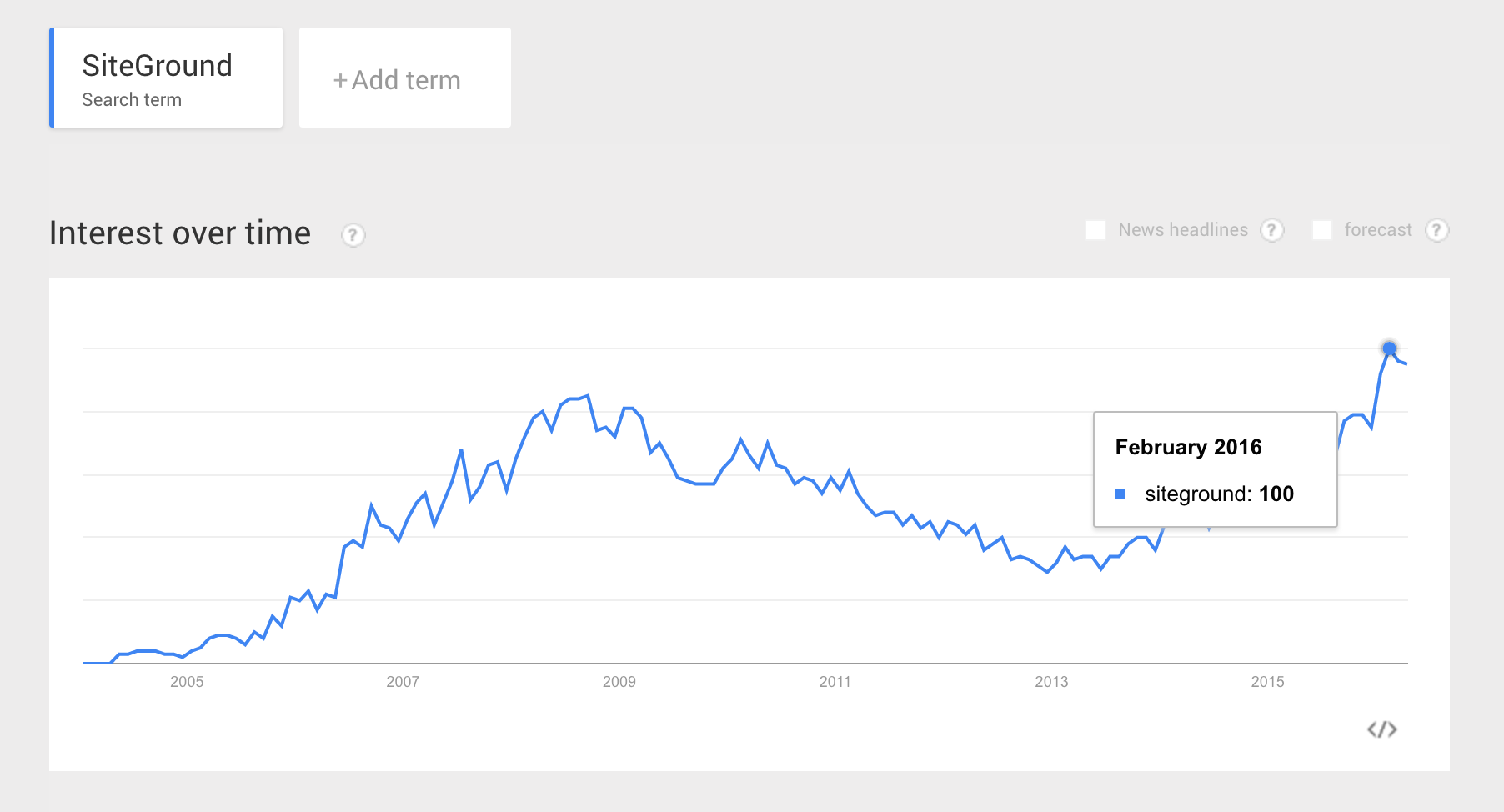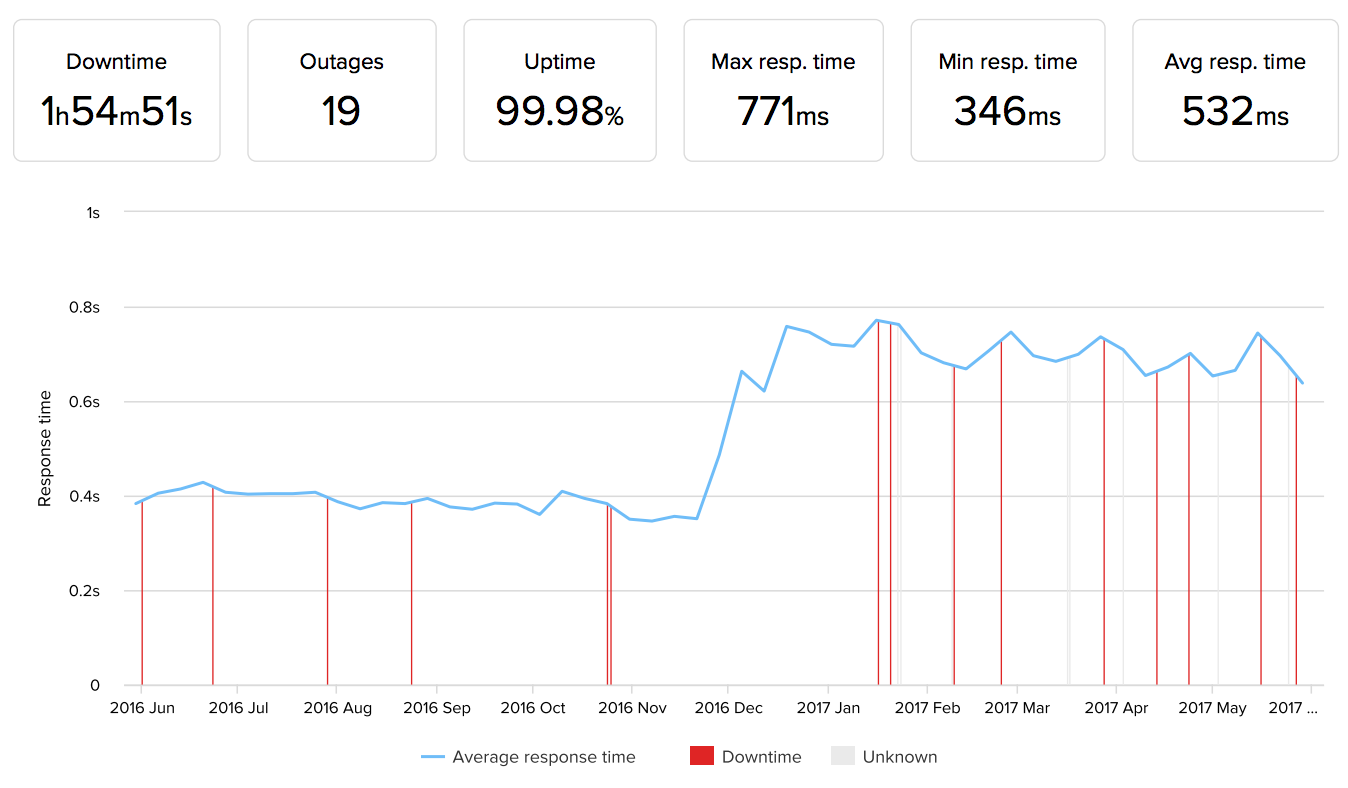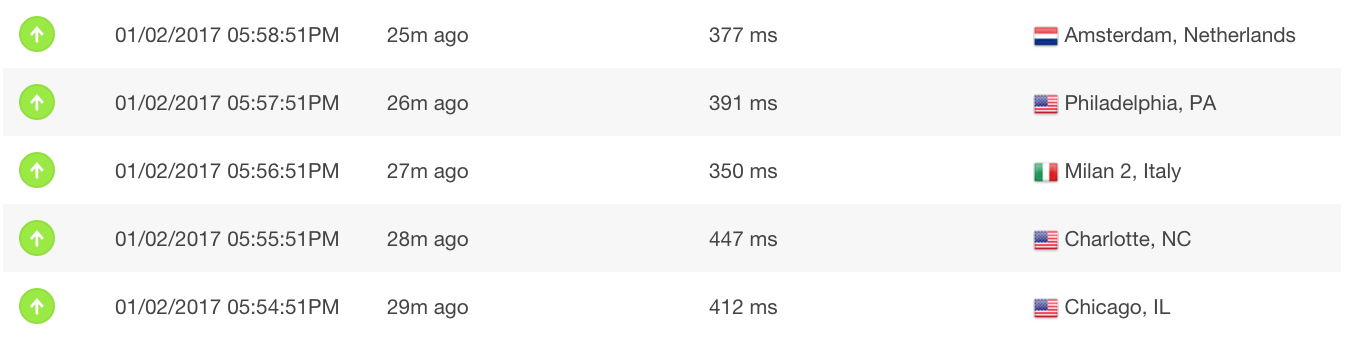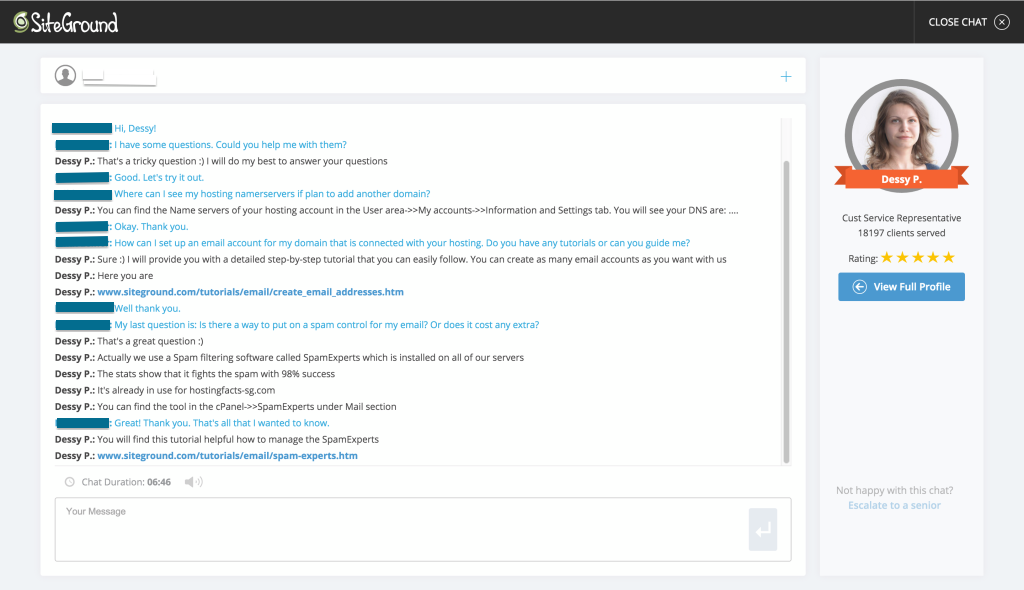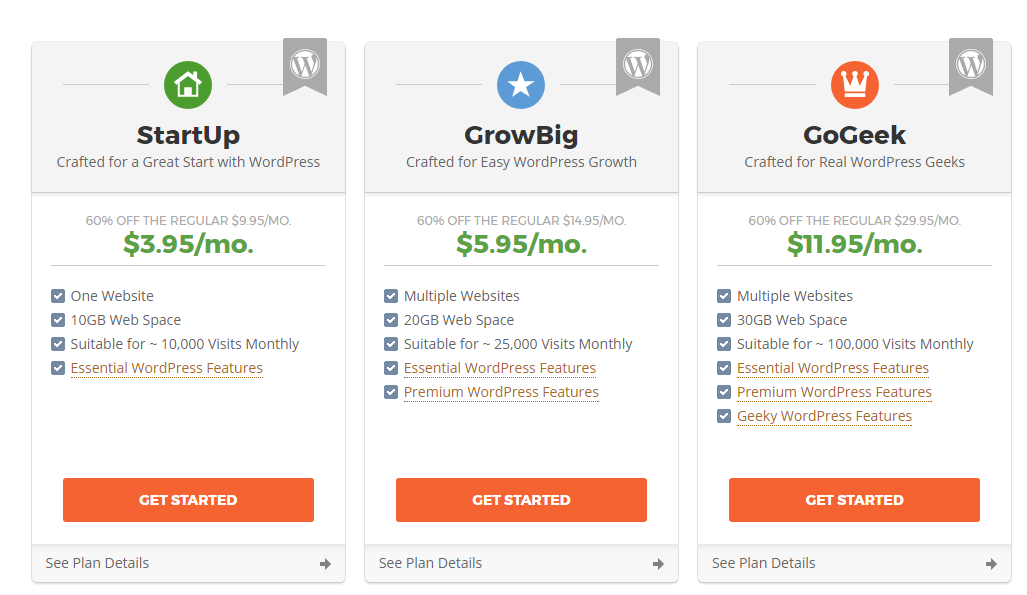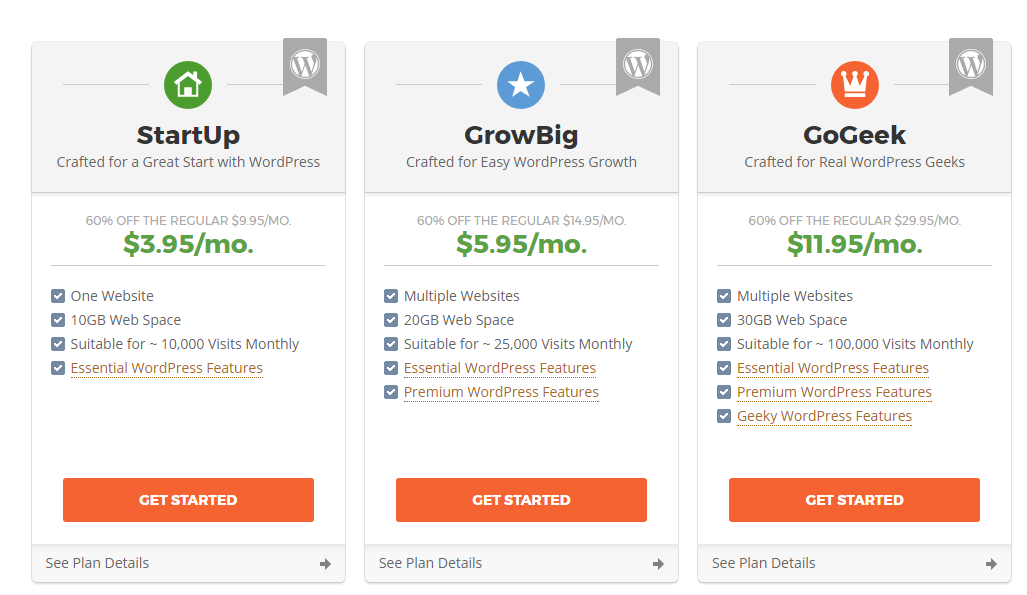SiteGround has amassed 800,000 domain names worldwide, with data centers across United States, Europe and even Asia.
Not bad, considering they started out with only one employee back in 2004, making them one of the youngest behemoths in hosting today.
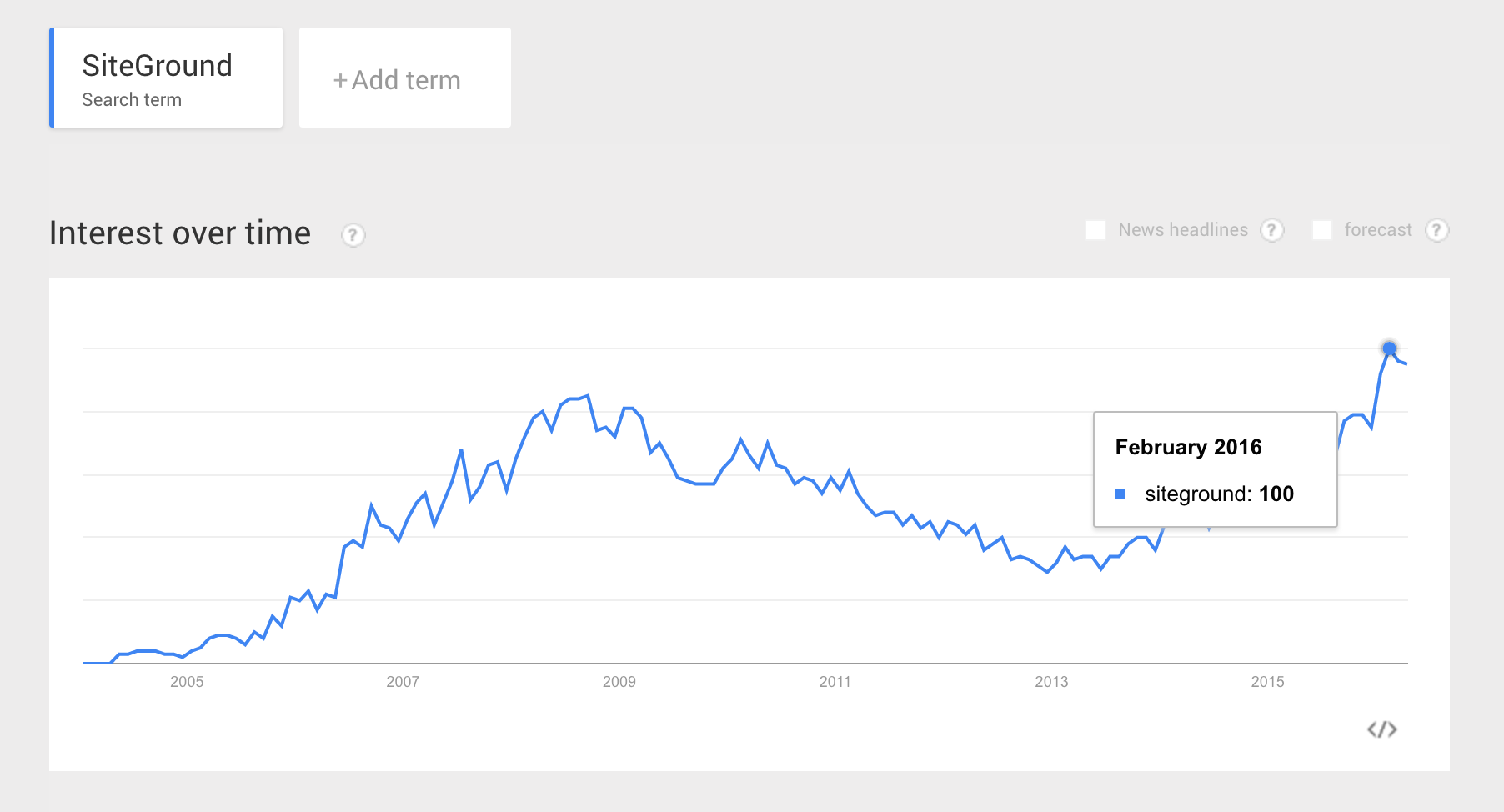
That’s an impressive ascent, so they must be doing something right to achieve such heights faster than many of its predecessors.
But what?
Decent uptime? Fast loads? Good support? Extra premium features?
In order to find out, we purchased a SiteGround “
Start Up Plan” back in June 2015 and set up a default WordPress website (which
can be seen here).
The StartUp plan offers the most basic set of features and lacks their famous caching plugin – the SuperCacher that boost websites performance up to several times (available on GrowBig and GoGeek plans).
Over a period of 24+ months, we’ve carefully analyzed their uptime, speed and overall performance of our site. In addition to that, we checked their customer support to see in flaws or misbehaviours.
Here are the results:
PROS of using SiteGround Hosting:
The primary categories we analyze for web host performance include uptime, speed, and support. After all, these three categories are the most critical to your site’s success.
However, there are also a few other areas where web hosts can set themselves apart from the competition, like in additional plan features, which can positively contribute to their overall rating. SiteGround has a few, which we’ll dive into.
#1. Uptime much higher than promised, almost 100%
All of our reviews are based on twelve months of actual statistics and raw data.
Instead of using ready-made software solutions, SiteGround prefer in house crafted solutions to ensure high quality hosting experience.
- Their platform is built on Linux containers that provide great stability in times of unexpected traffic spikes.
- SiteGround were the first that introduced the account isolation technology for client security.
- They built their own proactive server monitoring system that monitors their servers every 0.5 seconds and also proactively fixes any problems without human intervention, thus ensuring amazing uptime.
During that time, our test site on
SiteGround had an
average uptime of 99.98%, which is .19% better than the 99.79% industry standard and a promise from SiteGround.
They only had 12 outages in the last year (2016). That’s impressive as
Web Hosting Pad had 2000+ outages.
Nevertheless, here’s the ‘uptime’ detailed overview:
2016:
- June uptime: 99.98%
- July uptime: 100%
- August uptime: 99.98%
- September uptime: 100%
- October uptime: 99.98%
- November uptime: 100%
- December uptime: 100%
2017:
- January average uptime: 99.99%
- February average uptime: 99.97%
- March average uptime: 100%
- April average uptime: 99.85%
- May average uptime: 99.98%
SiteGround Load Time & UpTime: Last 12 months, detailed data can be found here.
#2. They’re FAST (Top 4 in Our Speed Test)
Over the same 24-month period, our SiteGround test site saw average page loading times of 609ms – or 74.0% faster than the 1059ms average load times we found from other web hosts.
That’s very good, among the quickest we’ve seen.
It was also VERY consistent. No spikes or slow loading times whatsoever. So far, so good.
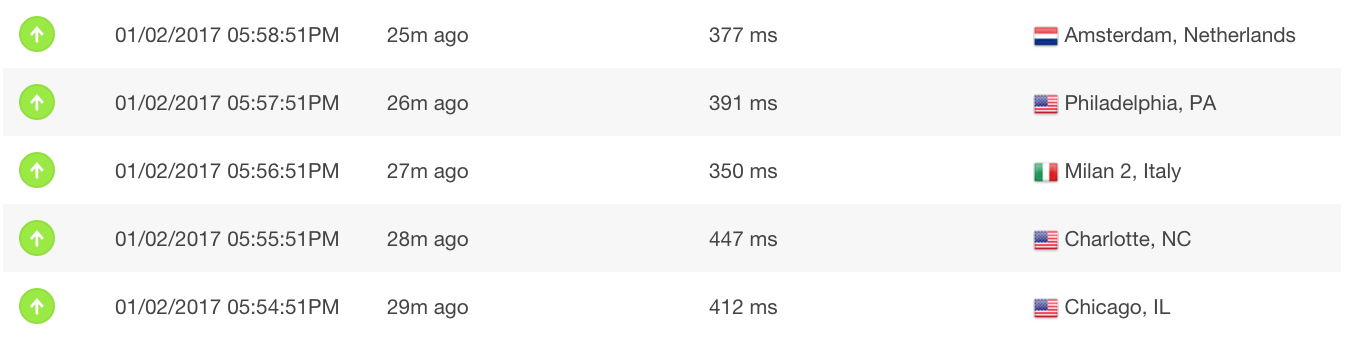
Last 12 month average load time (2016 – 2017)
2016:
- June average speed: 410ms
- July average speed: 404ms
- August average speed: 382ms
- September average speed: 383ms
- October average speed: 383ms
- November average speed: 352ms
- December average speed: 686ms
2017:
- January average speed: 740ms
- February average speed: 694ms
- March average speed: 708ms
- April average speed: 686ms
- May average speed: 686ms
#3. How about Support? We think it’s awesome.
Customer service is one area where SiteGround pays special attention. Which is no small feat, considering they’re processing over 1,500+ tickets, 800+ phone calls and 2,000+ chat requests each day. Over 230 people at SiteGround are engaged with customer support only to make sure clients are taken good care of and support is provided in three languages – English, Spanish and Italian.
- SiteGround provide support for well beyond only hosting related issues – their reps help with CMS questions as well.
- The official client survey results released by SiteGround each year show that their client satisfaction rate is constantly scored over 96% . (2014, 2015, 2016).
Case in point: our experience was FANTASTIC.
After only 11 seconds, their friendly and knowledgeable live agent connected with us. Then, we started to bombard her with different questions on how to do X and how to do Y. For example, we asked her:
- #1 How to change nameservers on domains?
- #2 How to create email addresses on SiteGround?
- #3 How to keep my email inbox free from spam? – She actually told us they have a software that detects 98% of the spam emails.
It was such a pleasure, that they’re one of the only web hosts we’ve analyzed to get a perfect 10 out of 10 in support.
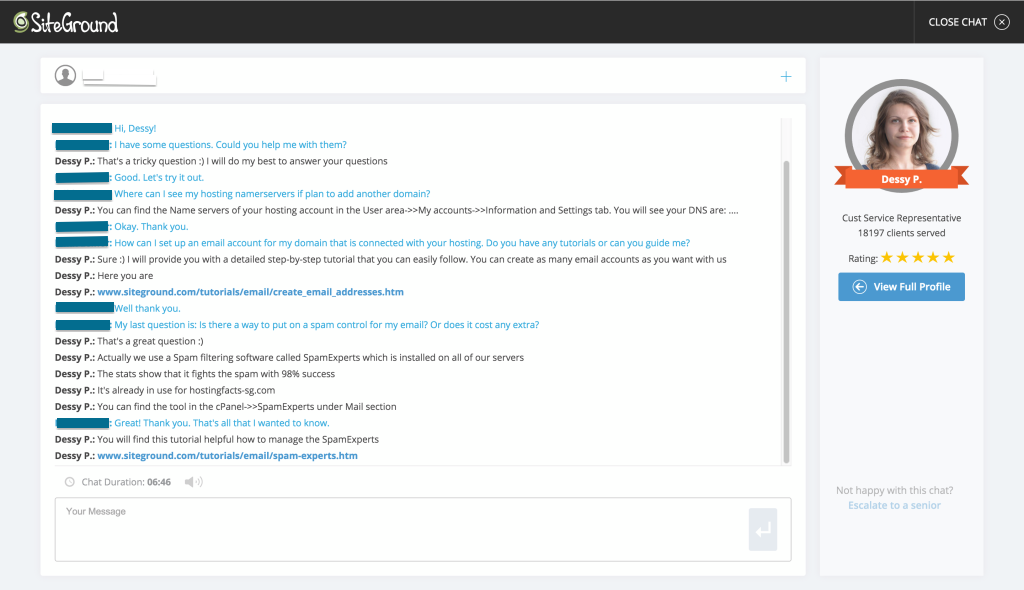
SiteGround customer support agent
Sounds too good to be true? Even after doing a background check and surveying other sources, we still couldn’t find many negative responses about their support.
#4. High Performance Managed WordPress Hosting on All Plans
One of the special features that SiteGround plans include (which most other web hosts don’t) is managed WordPress hosting on all accounts.
What does this mean?
For newbs, it means that someone actually manages the service for you in terms of speed, security, support, updates and provides enhancement tools to make your life easier. SiteGround platform is built on SSD and have an in-house crafted caching tool, the SuperCacher that is essential for the loading speed of your site. They are also serious about security by constantly monitoring for WordPress related vulnerabilities and proactively protecting users with custom WAF rules. They take care of WordPress and plugin updates, make daily backups for free in case a random occurrence might bring down your site. (Which is surprisingly common, like when two plugins don’t play well together and you’re met with the dreaded
white screen of death.)
You’ll also get access to their ‘Let’s Encrypt SSL’ and free CDN with 100+ server locations to make sure heavy multimedia files are delivered quickly (ensuring your page load times don’t take a hit either).
But that’s not all. There is also stuff for power users as well within their GrowBig and GoGeek plans such as: WordPress staging environments, pre-installed Git, WP-CLI for easy command line management options, PCI compliance for e-shops, 1 year Wildcard SSL for free, priority customer support, free backup and restore.

#5. Free Security Add-Ons
In addition to the security options available with their WordPress managed hosting, SiteGround also provides extra security for sites of all shapes and sizes. Available tools include SpamAssassin and SpamExperts, IP address blocklists, Leech Protect, and hotlink protection.
All of their plans come with ‘Let’s Encrypt SSL’ for added security, and you can add HackAlert Monitoring (a service that checks your website daily and notifies you if it has been hacked or compromised) for a measly $1 per month.
#6. Easy ECommerce Installs for people who want to set up e-stores
E-commerce applications that power the web’s top sites, like Magento, can be especially difficult and problematic if you’re not technically inclined.
Fortunately, SiteGround removes a lot of the hassle by making it easy to choose from 18 eCommerce applications and install your favourite one with 1 click. They also provide multiple server locations, free CDN, PCI compliance, advanced caching solution for top site performance and great customers’ experience. As for security, client accounts are isolated from each other by a custom server solution, which means that if one account gets hacked others are not affected.
#7. FREE Transfers for Existing Websites
Just like many others, SiteGround will transfer for free your existing website from a previous host for 24 hours, in comparison this process may be paid or can take up to 30 days with other hosts.
#8. Currently Pricing On-Par with Other Web Hosts
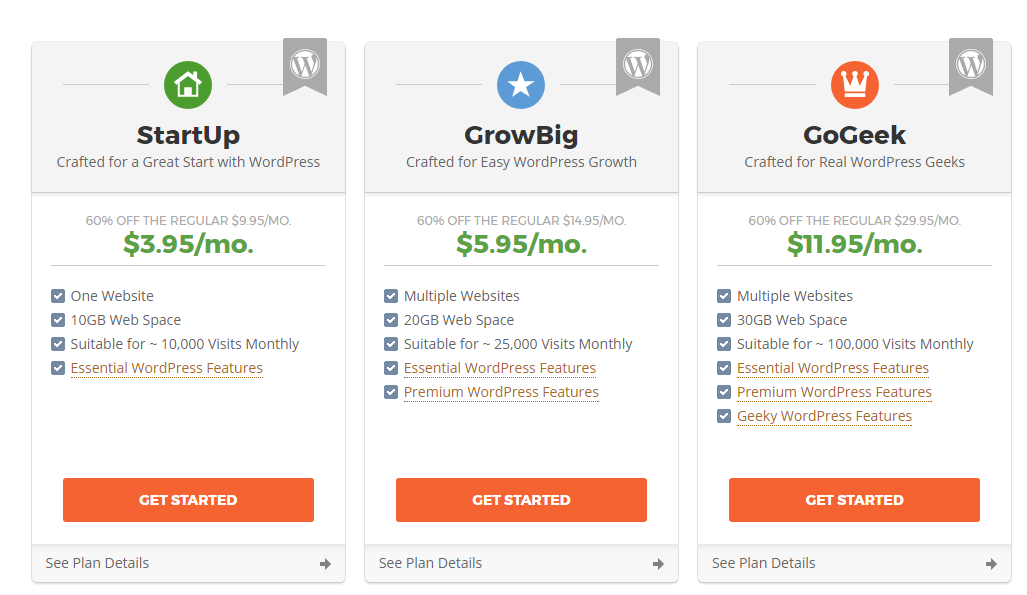
SiteGround offers quality hosting packed with extra features and they are usually not the cheapest option available, however currently their rates are price matching some of the cheapest in the business (
to $2.95 per month, down from $7.99 monthly).
Point is, for all of the stellar options they do offer, currently their pricing is a steal compared with other web hosts of lesser quality.
Cons of using SiteGround Hosting:
SiteGround offers great uptime, page loading speeds, and support. They even offer a bunch of nice ‘extras’ that can help seal the deal. However, there are a few drawbacks to consider when shopping around.
Here they are.
#1. “Setup Fee” for Monthly Billing (don’t pay monthly)
Here’s how most web hosts get you.
They advertise an obscenely low ‘monthly’ price. The catch is that you often have to sign up for two or three years in order to get it. Most other web hosts don’t even offer a true ‘month-to-month’ option, with a one year deal being the shortest they’ll go.
The good news is that SiteGround’s pricing is straight forward and doesn’t play that game. Their low advertised price is for the 12-month deal.
They also do offer a true ‘monthly’ option if you want it. AND it’s the same low advertised price. The only problem is that they also charge a one-time ‘setup fee’ on these ‘month-to-month’ plans of an extra $14.95.
And you don’t really find out about this extra fee until the very last second when you’re entering your credit card details. That’s enough to be a ‘hidden’ cost, which while not a huge dollar amount, is still kinda annoying as it’s not listed anywhere else.
#2. Limited Storage Space (Compared with Other Hosts)
Compared with other web hosts, SiteGround’s storage space is a bit on the small size (so you might want to clarify disk space if you think it’ll be a concern).
They will, however, offer a helpful note as to how many monthly visitors you can safely handle without experiencing any issues.
However, if you’re just starting out, the “StartUp” plan will usually be more than enough. If your site grows, you can easily upgrade to a more robust server/plan which is likely to have more power.
Overview of SiteGround Hosting Plans + Quick Facts
Here’s a quick rundown of the hosting plans offered by SiteGround:
Shared Hosting: Their shared hosting comes with three main plans:
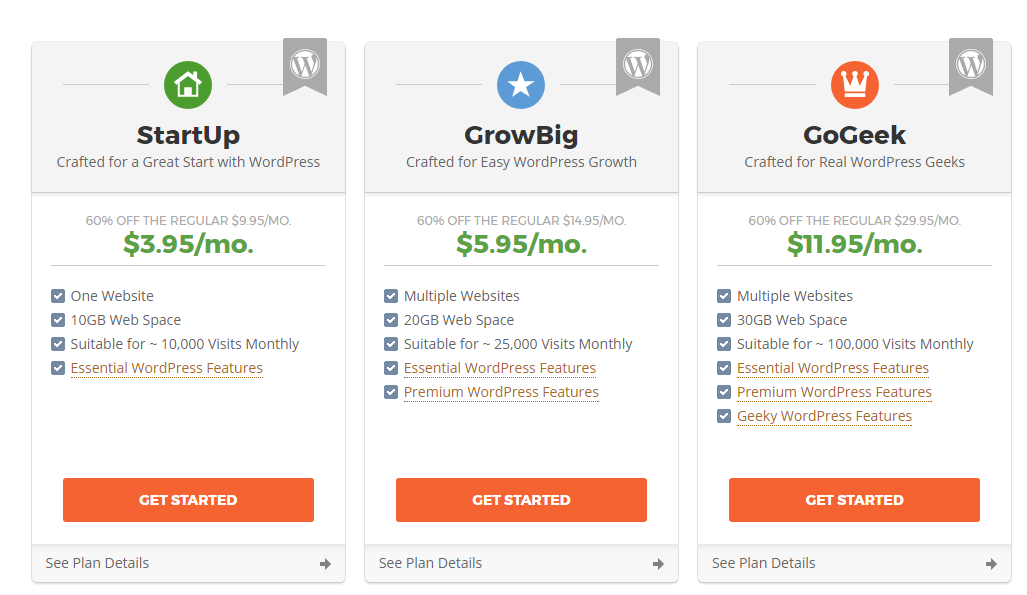
- The StartUp plan: This plan costs $3.95 per month and can host one website and is suitable for newbies who are just starting with their website. Can handle up to 10,000 unique visits per month and has the first level of the SuperCacher plugin enabled which is static cache, 24/7 client support, free CDN, Let’s Encrypt SSL, Unlimited Emails & DBs, free site migration, free daily backup, etc.
- The GrowBig plan: This plan costs $5.95 per month and can host multiple websites and this plan can handle up to 25,000 visits per month, a free SSL Wildcard for 1 year, 30 backup copies and free restore, all 3-levels of the SuperCacher, which aids loading time tremendously, customer support with priority, although SiteGround has insanely fast response times, GrowBig and GoGeek clients are handled with priority.
- Their GoGeek plan: This plan costs $11.95 per month and can host multiple websites and offers even more space, can handle up to 100,000 visits per month, has all features of the other two plans plus 1-click WP staging, pre-installed git, PCI compliance and fewer accounts on the server.
All shared hosting plans come with free email account, free CDN and unlimited bandwidth. You may check the
full features list here.
- Domain: Domain prices start from $9.95
- Ease of Signup: Very easy, one-page sign-up process.
- Payment Methods: Credit Card.
- Hidden Fees and Clauses: They charge a $14.95 setup fee if you pay for their shared hosting plans monthly instead of annually. Sad face :(. You’d be better of paying 1 year upfront to avoid that.
- Upsells: Few… Nothing too bad.
- Account Activation: Quick account activation.
- Control Panel and Dashboard Experience: cPanel
- Installation of Apps and CMSs (WordPress, Joomla, etc.): Quick and easy install of popular apps and CMSs using Softaculous.
Do We Recommend SiteGround?
Most definitely. SiteGround is perfect for those who care deeply about customer support, while not sacrificing quick page speeds or impressive uptime either.
They also offer a bunch of additional features that might be perfect for you if eCommerce/WordPress is your goal, or if you’d like security to be handled by someone else.
Currently, their pricing is also on par with many other web hosts of lesser quality, so it’s the perfect time to act and take advantage. What are you waiting for?! Go
www.SiteGround.com and sign up.
Please leave a review below if you’ve had any experience SiteGround. We welcome all reviews – positive or negative – as long as they’re transparent and honest.