Facebook Pay has been Launched – Here is everything You should Know
Facebook has just announced Facebook Pay, a single payment system that ties into all of the things under the FB umbrella — Messenger, Instagram, WhatsApp and Facebook.
Facebook Pay makes it easier to shop, donate and send money to each other on the same platform. Note that this is different from Calibra wallet, used to handle Facebook Cryptocurrency Libra.
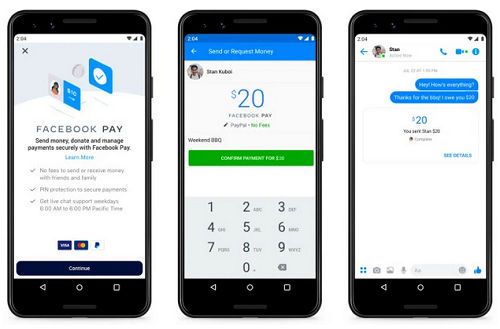
Facebook Pay supports most major credit and debit cards as well as PayPal. Payments are processed in partnership with companies like PayPal, Stripe and others around the world.
With Facebook Pay you can:
- Add your preferred payment method once then use Facebook Pay where available to make payments and purchases on our apps, instead of having to re-enter your payment information each time
- Set up Facebook Pay app-by-app, or choose to set it up for use across apps (where available)
- View payment history, manage payment methods and update your settings in one place
- Get real-time customer support via live chat in the US (and in more places around the world in the future)
- Clearly understand which payment services are part of Facebook
How it Works
You can start using Facebook Pay on Facebook or Messenger with just a few taps:
- Go to “Settings” > “Facebook Pay” on the Facebook app or website
- Add a payment method
- The next time you make a payment, use Facebook Pay
It is rolling out first to Facebook/Messenger… before WhatsApp and instagram; also rolling out first to US before other countries.
You can check out more information on pay. facebook.com
Labels: business

0 Comments:
Post a Comment
FOLLOW US ON FACEBOOK: https://www.facebook.com/unitechsity
:::. .:::
:::. .:::
Share or Like this Post - if you Find it Informative and Cool…
Thanks. Never miss any of my future post
CLICK HERE TO SUBSCRIBE
http://feedburner.google.com/fb/a/mailverify?uri=unitechsity
Once entered, you will have to check your inbox for a confirmation email containing a confirmation link. Once you VERIFY your email by clicking on the confirmation link in the message, you will never miss any future articles.
.
Note: only a member of this blog may post a comment.
Subscribe to Post Comments [Atom]
<< Home