everything you need to know about Gravatars and why you may need them.
Do you want your picture to appear whenever you leave a comment on most websites? If yes, then you need to create a Globally Recognized avatar; also known as a Gravatar.
In this article, I will tell you everything you need to know about Gravatars and why you may need them.

What is a Gravatar?
Gravatar is an abbreviation for Globally Recognized Avatar.
Your gravatar is an image that appears next to your name when you leave comments on websites, blogs or when you write a post on your own blog.
It was developed by Automattic, the company behind WordPress. Gravatar works mostly on WordPress websites.
Since WordPress is the most popular content management system, your picture will appear next to your comments on almost all the websites in the world.
In fact, some other CMS platforms or non-WordPress websites also use Gravatar to display images of users.
Now that you know what a Gravatar is, let’s move on to why you need to setup your own Gravatar right now.
Why you need a Gravatar
Here are some reasons why you should create your Gravatar account right now;
It helps with Personal Branding
When you consistently use the same image on all your social media accounts and gravatar, it becomes your online identity. Other web users can see it and quickly remember that they have seen your comments on other websites.
You remember the last time you went to a mall and you saw someone that you know but could not remember their name? The human brain can easily recognize images than anything else.
Your Gravatar makes it easy to remember you online.
Check out Bill gates profile pictures across his social media accounts;
Bill Gates Facebook page
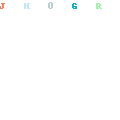
Bill Gates Instagram profile
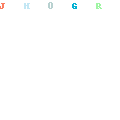
Bill Gates Twitter account
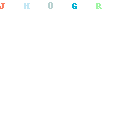
If you are a business owner, you can add your business logo as your business Gravatar.
It removes the Generic Avatar
Website owners have the option to select from 7 different default avatars. None of these default avatars are cool.

The default avatar on this website is the “mystery man”. When you have not set up your own Gravatar, any of the default from the image above will show up beside your name.
It Makes your Comment Stand Out
A lot of people are not using the Gravatar feature yet. When your picture appear next to your comments, it stands out from the rest comments and brings more eye balls to what you have to say.
Cool right?
It adds Credibility to your Comments
If you already have some following, maybe on twitter, Facebook, Instagram e.t.c, your followers will recognize your Gravatar immediately if you use the same image across most of your social media platforms.
Now, as someone who is always providing values and nuggets, people will tend to hold your comments to high esteem than others.
How to Create your own Gravatar
Step 1: Open gravatar.com in a new tab.
Step 2: Click on create your own Gravatar.

Step 3: Enter your email address, username and password.

You should enter an email address that you comment with frequently, your username must also be unique.
Click on create account when you are done.
Step 4: Login to your email and click on the confirmation link from WordPress.com.
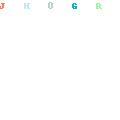
This automatically creates a free WordPress.com account for you.
Step 5: Open Gravatar.com again and sign in with your WordPress.com email and password.

Step 6: Once you are logged in, click on the link to add image.
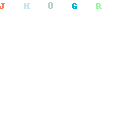
Step 7: Choose how you want to upload your Gravatar image.
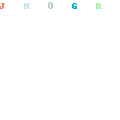
You can choose upload to select from a list of images on your computer or smartphone.
Step 8: Select an image and upload.
Step 9: Crop your image to the size you want and click crop image.
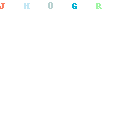
Step 10: Select your rating type. You can leave the default selection.
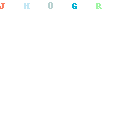
Click on set rating.
Congratulations, you have just setup your own Gravatar profile.
Whenever you want to comment on a website, just enter your name and the email address you used to register on Gravatar, your image and name will appear once your comment is published.
Conclusion
You should try to keep your name consistent when commenting on blogs. I love to use my first name and last name. Although, this is not compulsory, whatever works for you is fine.
If you use an email different from the one you used to register, your Gravatar won’t come up.
I hope you have learnt how to create a Gravatar (Globally Recognized Avatar) for yourself. If you liked this tutorial, please share with your friends.
You could also leave a comment below to see if it worked for you. I would be glad to see your faces.

0 Comments:
Post a Comment
FOLLOW US ON FACEBOOK: https://www.facebook.com/unitechsity
:::. .:::
:::. .:::
Share or Like this Post - if you Find it Informative and Cool…
Thanks. Never miss any of my future post
CLICK HERE TO SUBSCRIBE
http://feedburner.google.com/fb/a/mailverify?uri=unitechsity
Once entered, you will have to check your inbox for a confirmation email containing a confirmation link. Once you VERIFY your email by clicking on the confirmation link in the message, you will never miss any future articles.
.
Note: only a member of this blog may post a comment.
Subscribe to Post Comments [Atom]
<< Home