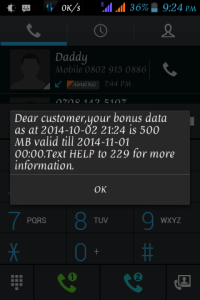Forgiveness and Consequences
Forgiveness and Consequences
By Dr. Charles Stanley editted by ehijoshua
The apostle Paul wrote, "Do not be deceived, God is not mocked; for whatever a man sows, this he will also reap" (Gal. 6:7). As familiar as we are with this cause-and-effect relationship, there is still some confusion about how it fits with the forgiveness of God.
After receiving divine mercy, some believers expect the Father to miraculously erase the cost of their sinful choices. When that doesn't happen, they may start to wonder, Did God really forgive me? Does He truly love me if I'm still suffering?
So the question in their mind is, Should Christians who have been forgiven by their Creator have to endure the results of their sin? The answer is, "Yes, sometimes." Forgiveness and consequences are not opposite ends of a spectrum. Together, they establish an essential part of the Lord's plan for believers.
Forgiveness is relational. The Father sent Jesus to make a sacrifice on our behalf, and by so doing reconciled us to Himself. By His mercy alone, we can have communion with the Lord.
On the other hand, consequences are circumstantial. The man who drank for many years and developed cirrhosis of the liver knows that his disease has a direct link to his alcohol abuse. The woman who had an affair realizes, deep in her heart, that her ruined marriage was a direct consequence of her sinful choice. The promiscuous person knows his sexually transmitted disease is a result of an immoral lifestyle. God does not often remove consequences like these simply because someone trusts Christ as Savior or confesses sin.
I could go into other illustrations, but perhaps the most compelling one comes from the cross itself. Christ made it clear that the thief dying with him was completely forgiven (Luke 23:39-43). Yet moments later, the man died an excruciating death. His sins had been erased in God's sight, but he suffered the punishment for his crime.
Consequences from sin are not an indication that a person isn't saved or that God is angry with the individual. The Lord frequently allows some painful situations to continue so He can teach us lessons we would otherwise never learn. For example, suffering caused by sin can lead us in quiet desperation to seek God's forgiveness. Very few things motivate us to give Him our undivided attention like being faced with the cost of our wrong choices. When we draw near to the Lord, He reveals how to respond correctly to painful circumstances. Unprecedented spiritual growth will often result.
And even painful consequences do not prevent us from rejoicing in the Lord's gifts of salvation and grace. We all have scars. Their purpose is not to cause us grief as a daily reminder of our sin, but rather to remind us of how gracious and merciful the Lord is. Praise God! He loves us and chooses to work though us despite our past mistakes and wrong choices. People who still bear scars from past sins often become the most effective at leading unbelievers to know Jesus as their Savior.
Our attitude toward negative consequences affects how we relate to our heavenly Father. A negative approach could lead us to become bitter, whereas a positive attitude could bring us to a point of understanding and gratitude for the daily reminders of divine mercy. We can view our scars as monuments to God's grace, or as ongoing punishment. I encourage you to see them as proof of your spiritual healing. If you do, I guarantee that you will change, even when circumstances stay the same. But in that case, your ability to trust God in difficult situations will take on new and exciting dimensions.
Rest assured, sinful decisions have consequences, if not in this life, then in the next. We are blessed, though, because the principle of reaping and sowing works in a positive way as well: "The one who sows to the Spirit will from the Spirit reap eternal life" (Gal. 6:8). We can sow good seeds that will turn negative situations into positive ones. For instance, I've known couples who started to make wise decisions after suffering the results of poor financial choices. Over time, they experienced the benefit of their right actions.
Don't spend the bulk of your time trying to convince God to remove painful consequences. Try praising Him instead. In His wisdom, the Lord allows these reminders to keep you away from further sin and its effects. As you humble yourself before Him, ask the Father to give you the ability and courage to walk away from sin and toward His almighty arms. Begin "sowing" to please the Spirit rather than your flesh. God may never change your circumstances, but He will renew your strength and change your life.
Adapted from "Charles Stanley's Handbook for Christian Living" (1996).
Copyright 2014 In Touch Ministries, Inc. All rights reserved. www.intouch.org. In Touch grants permission to print for personal use only.