How To Tweak Your Phone IMEI & Get Etisalat Free 1.5GB Every Month
How To Tweak Your Phone IMEI & Get Etisalat Free 1.5GB Every Month
Hi lovely viewers and welcome to this lovely post. Changing the IMEI of Android devices is no more something new to each and every one of us. This post also relates to those articles of changing Android IMEI but the dimension will be different.
Do you know that Etisalat gives free 500MB for every new Infinix Zero device purchased and that free 500mb is valid for a month. The trick here is, we are going to make them think we're using a new Infinix Zero phone by changing our Android device IMEI Number to the new Infinix Zero IMEI which is usually 15 digits.
Below is the tutorial to tweak your phone IMEI to be entitled to this 500MB, regardless of the kind of Android Device you are using.
Below is the tutorial to tweak your phone IMEI to be entitled to this 500MB, regardless of the kind of Android Device you are using.
Steps Required to Get Etisalat Free 500MB and Above On Any Android Device
- Generate the IMEI
- Tweak your Phone IMEI
- Get your Free Megabytes
1. How To Generate IMEI Like New Infinix Zero IMEI
- The first thing we need here is the first 8 digits of the Infinix Zero IMEI which is 35585906
- Remains 7 digits, right? Out of the 7 digits, you can add any 6 digits you like e.g. 135790. This makes up 14 digits. E.g 135790 making it looks like this 35585906135790x
- The last digit is crucial for the validity of your tweaked IMEI. You don't just put any digit. That last digit is called the check digit and it can be generated from a site.
- To get the last digits, check out this link: http://www.nobbi.com/imeicheck.php
- Enter the 14 digit IMEI in the space provided and click on Check, it will provide you with the last digit.
- Whatever digit it displays is your last digit. So after all the story, my imei is 35585906135790x and x is the check digit. When I checked it using that link, my x turned out to be 1 so IMEI = 355859061357901
2. Tweak your Android Phone IMEI
Copy your generated IMEI and use it to tweak your MTK Android device or any other Android Phone that support changing IMEI.
Check any of the below links for your Phone compatible method of changing IMEI;
» Simple Method for Changing All MTK Android IMEI to BB IMEI
» Universal Method For Changing Any Android IMEI to BB IMEI + HTC Androids Special Method
» Easy Method To Root and Change Imei of The New Mtn Android Smartphones S620&S720i
» Change IMEI Number Through Terminal Emulator of Android Phone-Tab
To Get your Free 500MB
Once your IMEI has been successfully changed, Send MID to 8186 and 500MB will be given to you as it is shown in the screenshot below.
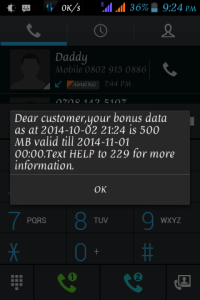
Copy your generated IMEI and use it to tweak your MTK Android device or any other Android Phone that support changing IMEI.
Check any of the below links for your Phone compatible method of changing IMEI;
» Simple Method for Changing All MTK Android IMEI to BB IMEI
» Universal Method For Changing Any Android IMEI to BB IMEI + HTC Androids Special Method
» Easy Method To Root and Change Imei of The New Mtn Android Smartphones S620&S720i
» Change IMEI Number Through Terminal Emulator of Android Phone-Tab
To Get your Free 500MB
Once your IMEI has been successfully changed, Send MID to 8186 and 500MB will be given to you as it is shown in the screenshot below.
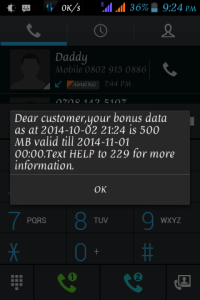
Note: You'll be receiving this 500MB every month for good 12months!
Am not through yet, still follow me anxiously.
Once you've received the free 500MB, you can do the below:
- Look for Tecno P3 IMEI, Tecno R7 IMEI, Tecno F7 IMEI or Phantom Z IMEI, get the first 8digits of the IMEI and repeat the steps above for the Infinix Zero,
- For Tecno F7 and R7 the first 8digits IMEI is 86115502 and for Nokia XL IMEI, the first 8digits is 35366506
- Send DATA to 8186 and more MB will be given to you.
You have no reason to complain of any data zapping. Take your straw and suck MB from Etisalat Data base, Enjoy it while it last.
Hope this info helps? Feel free to share this post with your friends using the Share/Like buttons.
Hope this info helps? Feel free to share this post with your friends using the Share/Like buttons.


Comments
Post a Comment
FOLLOW US ON FACEBOOK: https://www.facebook.com/unitechsity
:::. .:::
:::. .:::
Share or Like this Post - if you Find it Informative and Cool…
Thanks. Never miss any of my future post
CLICK HERE TO SUBSCRIBE
http://feedburner.google.com/fb/a/mailverify?uri=unitechsity
Once entered, you will have to check your inbox for a confirmation email containing a confirmation link. Once you VERIFY your email by clicking on the confirmation link in the message, you will never miss any future articles.
.