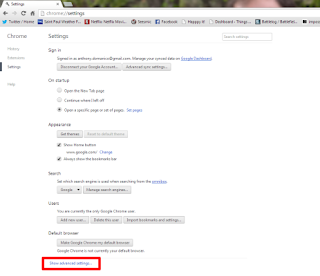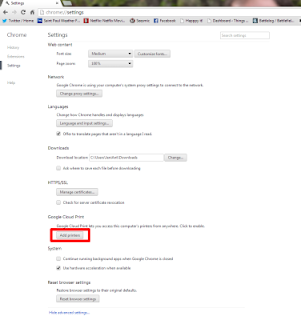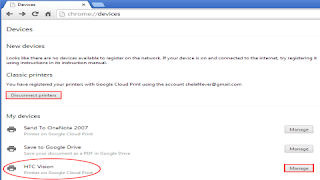How to Activate Your MTN Sim Card For 4G LTE Services

MTN 4G LTE only available in selected states before, it is now available in all states. To use MTN 4G data plan, you must be using a compatible phone and must have swapped your sim for MTN 4G sim card from any MTN office nearest to you before you can be part of MTN 4G evolution.
To make things simple, MTN Nigeria makes available a short message code that can be easily used to confirm if your smartphone is compatible. If compatible, you can then go to a nearest MTN office and swapped your sim for MTN 4G sim card.
- Simply text 4G to 131.
- If your smartphone is compatible, you will receive a message that; Yello! Your device is 4G ready but you need to upgrade your SIM to enjoy MTN 4G LTE. Please visit the nearest MTN store or partner retailer for a sim swap now.
- If your phone is not compatible, you will receive a message that; Yello! You need to upgrade your SIM card and device to enjoy MTN 4G LTE. Please visit the nearest MTN store or partner retailer to upgrade now.
- If your Smartphone is compatible, visit the nearest MTN office and swapped your sim for MTN 4G sim card.
- 100MB for N500 (Valid for 7 days).
- 150MB for N499 (Valid for 24 hours).
- 200MB for N1000 (Valid for 30 days).
- Unlimited data for N36,999 (Valid for 30 days).
- 42GB for N66499 (Valid for 12 Months).
- 10GB for N6000 (Valid for 30 days).
- 15GB for N10,000 (Valid for 30 days).
Labels: nigeria