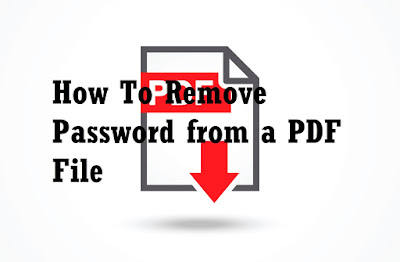GTBank 737 Cashout Service: How To Withdraw Money At Total Filling Stations

When you talk about innovation in banking in Nigeria, one bank stands out. That bank is Guaranty Trust Bank PLC. From services such as Internet Banking, the first Naira MasterCard, to Fastrack, GTConnect, Social Banking on Facebook, SME MarketHub; an e-commerce platform, to GTBank Mobile App, GTExpress, One Click Top-up and Bank *737# (banking without the internet), just to mention a few. The 737 banking services from Guarantee Trust Bank has introduced a whole range of possibilities never thought possible even from your torchlight phone. With the latest addition to the slew of already trending 737 banking services, the long cash withdrawal queues at the banking halls and the long queues at the ATM are about to be greatly reduced. Guarantee Trust Bank (GTB) has partnered with the oil giant TOTAL which led to the roll out of the Bank 737 Cashout Service. This service enables you conveniently withdraw money from all participating TOTAL filling stations instantly. Say goodbye to long ...