How to Easily Contact WhatsApp Support Via Chat
Most WhatsApp users have been finding it difficult to contact not to talk of getting a response from WhatsApp support even when you send a mail to support@whatsapp.com.
But WhatsApp is working on a better way, a feature on how you can easily get in touch with the support, one on one within the messenger app.
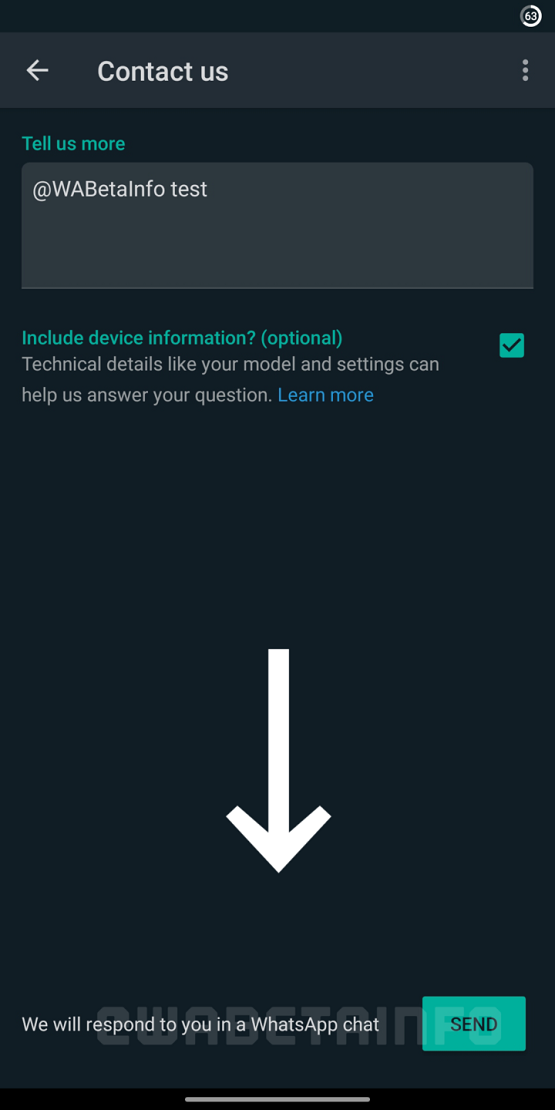
From this section, you can report a bug, crashing or any issue you are facing on your messenger. In this case, device information like system details and log may be requested from you to help them give you the best answers.
When WhatsApp has an answer for the user, he will receive the message in a WhatsApp Support chat, allowing to communicate with the technician. When the conversation is over, the chat will be automatically marked as closed.
At the moment, the feature is currently in work and is expected to roll out when completed.
But WhatsApp is working on a better way, a feature on how you can easily get in touch with the support, one on one within the messenger app.
WhatsApp IN-APP Supports
In this case, WhatsApp is currently developing a feature that allows us to communicate with the technical support within the app. Once the feature is complete, a new section will be available within the app from WhatsApp settings.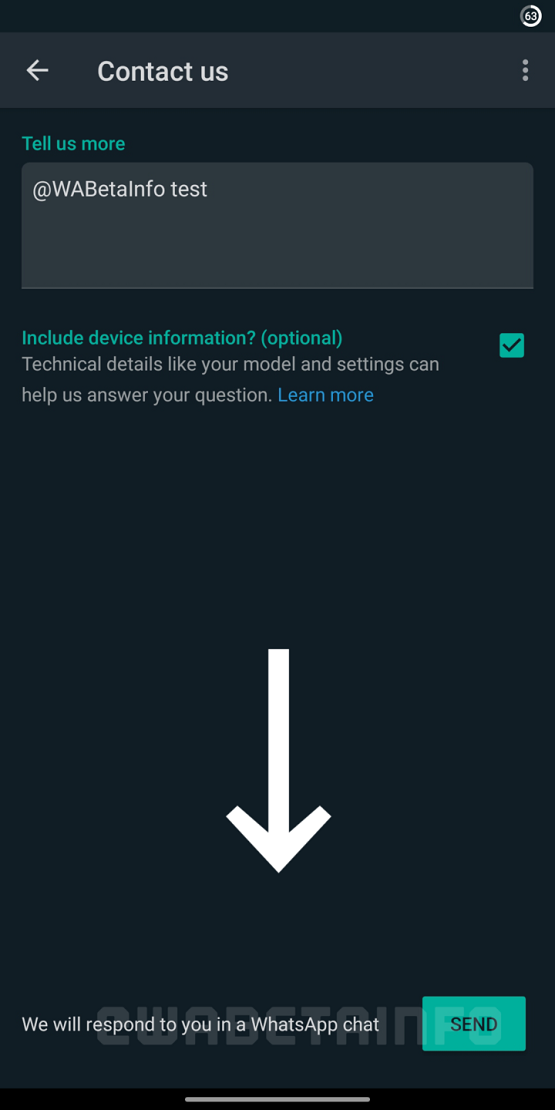
From this section, you can report a bug, crashing or any issue you are facing on your messenger. In this case, device information like system details and log may be requested from you to help them give you the best answers.
When WhatsApp has an answer for the user, he will receive the message in a WhatsApp Support chat, allowing to communicate with the technician. When the conversation is over, the chat will be automatically marked as closed.
At the moment, the feature is currently in work and is expected to roll out when completed.

0 Comments:
Post a Comment
FOLLOW US ON FACEBOOK: https://www.facebook.com/unitechsity
:::. .:::
:::. .:::
Share or Like this Post - if you Find it Informative and Cool…
Thanks. Never miss any of my future post
CLICK HERE TO SUBSCRIBE
http://feedburner.google.com/fb/a/mailverify?uri=unitechsity
Once entered, you will have to check your inbox for a confirmation email containing a confirmation link. Once you VERIFY your email by clicking on the confirmation link in the message, you will never miss any future articles.
.
Note: only a member of this blog may post a comment.
Subscribe to Post Comments [Atom]
<< Home