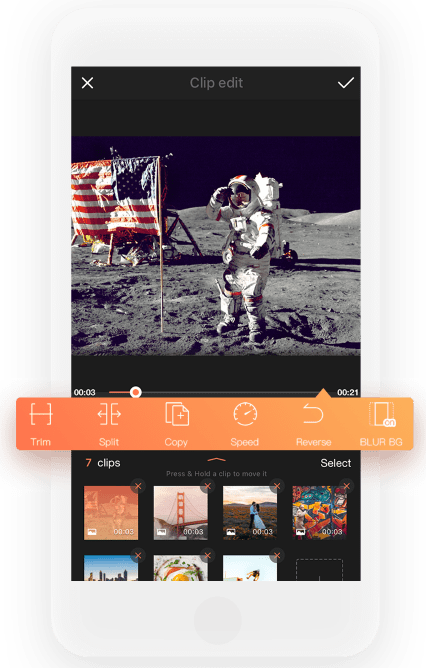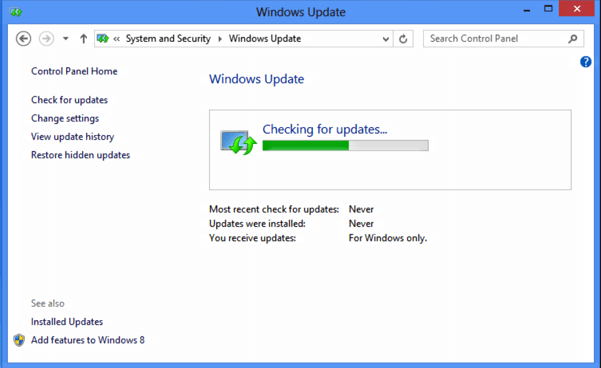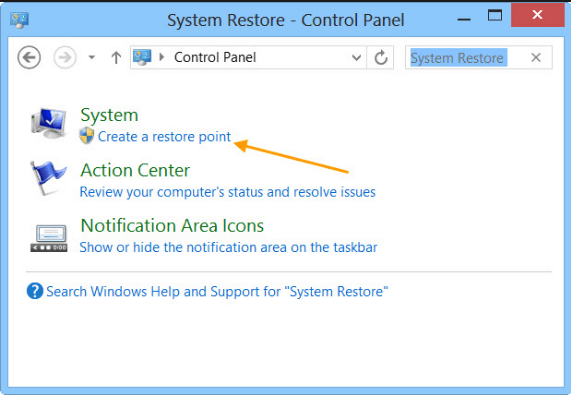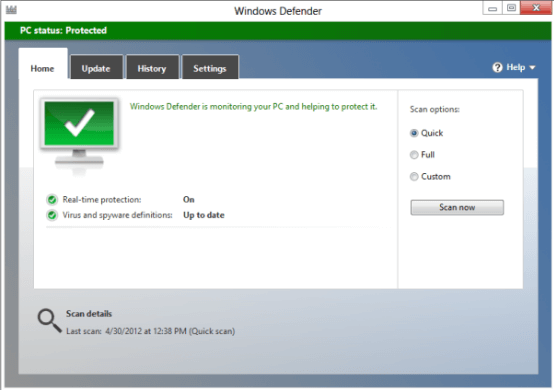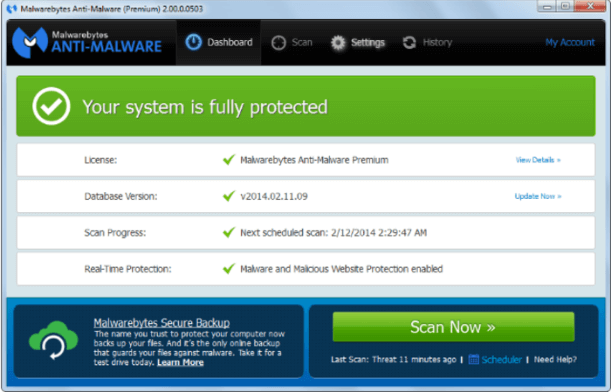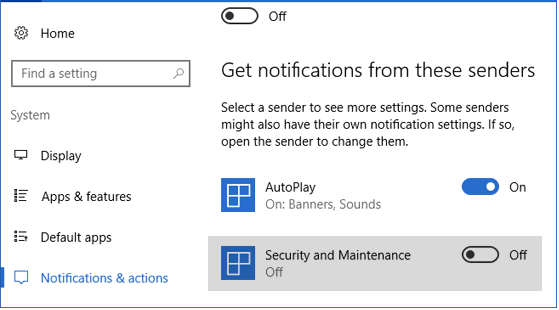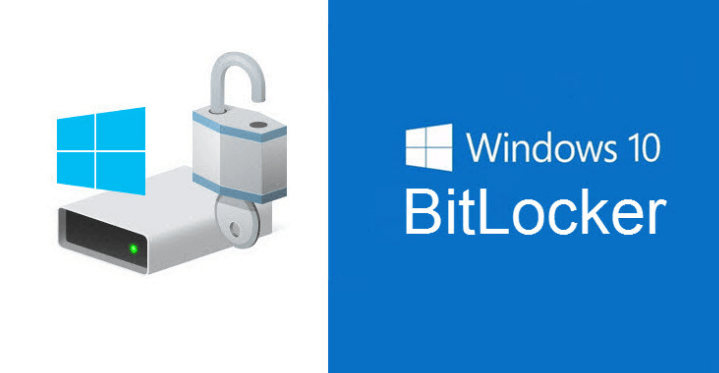Xiaomi Mi 10T, 10T Pro with 144Hz Adaptive Displays 5000mAh Battery
The both devices features a 6.67-inch Full HD+ LCD screen with 144Hz refresh rate, Adaptive sync variable refresh rate to switch between 144Hz, 120Hz, 90Hz, 60Hz, 50Hz, 48Hz and 30Hz, and MEMC motion compensation technology.

Both phones are powered by a Snapdragon 865 chipset (no plus) and run MIUI 12 (based on Android 10). They have 5,000 mAh batteries that can be charged rapidly using the included 33W power brick.
Xiaomi Mi 10T Pro
The Xiaomi Mi 10T Pro has a triple camera starring a 108MP main module. The 1/1.33" sensor features 4-in-1 binning (for 27 million 1.6 µm pixels) and the f/1.7 lens adds optical image stabilization (OIS). Video recording modes go up to 8K resolution at 30 fps.
Next up is a 123° ultrawide camera with a 13MP sensor (1.12 µm pixels, f/2.4 lens). The third module is a 5MP macro camera that can focus between 2 cm and 10 cm (0.8-4 inches).

On the front, a 20MP camera is embedded in a punch hole – it supports HDR, a night mode and 120fps slow motion video.
Xiaomi Mi 10T
The Xiaomi Mi 10T is nearly identical, except the main camera has a 64MP sensor – 1/1.7" in size, meaning 16 million of the same 1.6 µm pixels after binning. The lens is dimmer, f/1.9, and lacks OIS. The camera can still record 8K video, however.The 13MP ultra wide, 5MP macro and 20MP selfie cams are identical.
Key Specifications of Xiaomi Mi 10T / Mi 10T Pro
Display: 6.67-inch (2340 × 1080 pixels) Full HD+ LCD screen with 144Hz refresh rate, HDR10, MEMC, Corning Gorilla Glass 5 protectionChipset: Octa Core Snapdragon 865 7nm Mobile Platform with Adreno 650 GPU
Storage: 6GB / 8GB RAM with 128GB (UFS 3.1) storage for 10T / 8GB RAM with 128GB / 256GB (UFS 3.1) storage for 10T Pro
SIM: Dual SIM (nano + nano)
Operating System: MIUI 12 based on Android 10
Cameras: Mi 10T — 64MP rear camera with IMX682 sensor, LED flash, 13MP 123° ultra-wide angle lens, 5MP 2cm-10cm macro lens, 8K video recording
Mi 10T Pro — 108MP rear camera with Samsung HMX 1/ 1.33″ sensor, 0.8μm pixel size, OIS, LED flash, 13MP 123° ultra-wide angle lens, 5MP macro lens, 8K video recording
20MP front-facing camera with Samsung S5K3T2 sensor
Sensor: Side-mounted fingerprint sensor
USB Type-C audio, Stereo speakers, Hi-res audio
Dimensions: 165.1×76.4×9.33mm; Weight: 218g (Mi 10T Pro) ; 216g (Mi 10T)
Network: 5G, Dual 4G VoLTE, Wi-Fi 6 802.11 ax (2.4GHz + 5GHz) 4×4 MIMO, Bluetooth 5.1, GPS (L1 + L5), NFC, USB Type-C
Battery: 5000mAh battery with 33W fast charging
Pricing
The vanilla Mi 10T (6/128 GB) will be available in Europe soon at a price of €500, the version with 8 GB of RAM is €50 more. The Mi 10T Pro (8/128 GB) will start at €600, you can double the storage for €50 more).The lists of stores where you can get this device will be updated in the coming days.