10 Tips to Capture Good Photos with your Smartphone Camera
Christmas time is family time. Without some photos for reminiscing sake, Christmas is never really complete. It's time to improve your Christmas photography skills.
These days, phones have completely replaced dedicated digital cameras, everyone has a camera on them via their phone. Smartphone cameras may not be up there with Digital single-lens reflex cameras (DSLRs) when it comes to quality photography, but they are getting better and better.
So, here we'll show you 10 smartphone photography tips to get you snapping like a pro
1. Start With a Good Camera Phone

Smartphone camera quality has enjoyed a big leap forward in quality over the past couple of years. If you're using an older handset, chances are the camera isn't up to snuff. If camera quality is a priority when shopping for a new one, make sure you peruse our list of the top camera phones we've tested. But remember that you really can't go wrong with the latest Apple iPhone, Google Pixel, or Samsung Galaxy devices.
2. Clean your Smartphone's Lens

The lens has to be always clean. It easily collects dust and sand, if on the beach. If you touch it with your hands also the body cream or jelly may cover the lens.
To do that ensure you use a SOFT cloth to avoid damage to the lens.
3. Understand the Camera Features and How you'll Need Them
The smartphone's camera comes with many features such as HDR, OIS, Autofocus, Filters, Portrait mode, Auto-detection flash, zoom, burst shot, panorama, and so on.
The camera default setting is always on the auto shooting mode, but you should try using the manual mode. This allows you to adjust the lights and contrast on your own. Another reason is to help you know when to use features like burst mode. Burst mode helps you to take multiple photos at a single time. That's efficient for taking pictures when a person is jumping or running so you can choose a picture while they are mid-air.
4. Avoid Digital Zoom
As much as you'd love to get a closer look at that dog across the field, you might have to be content with a picture. But zooming in before you take the shot is not the solution. Digital zoom shots are simply cropped and resized images, unlike the optical zoom functionality you might find on a full-blown camera. Digital zoom will not only yield a grainy image, but it will also reduce the resolution of the overall photo and exacerbate any vibrations from your hands, leaving you with an inferior representation of that adorable canine. That includes shots taken on phones with multiple camera lenses, like the iPhone XS or Samsung Galaxy Note 10+.
In general, avoid digital zoom as often as possible — but knock yourself out with the telephoto lens on your smartphone, if it has one.
5. Get an External Lens

Some people say that camera's megapixels matter so much than anything, but they are wrong. 8 megapixels is enough for a good picture of your phone.
6. Remember the Rule of Thirds
The rule of thirds requires that you ensure the object will only occupy a third of the whole picture. That helps people looking at images to get a good angle and focus on the subject.
To do that, use your camera lens grid. Tap on settings > composition line > choose grid
7. Use Outdoor Natural Lighting

The sunshine provides good lighting even better than artificial light used in indoor photography. Morning and evening are pretty good as the lighting are even. At noon, the sun is brightest and causes blurs unless you shoot it in a shaded place.
8. Find Symmetry and Reflections
Symmetry is how the two sides of an image look almost similar. This gives a touch of beauty.
Reflection is giving the image a new perspective other than what people already are used to in the object.
9. Using Third Party Editing Apps
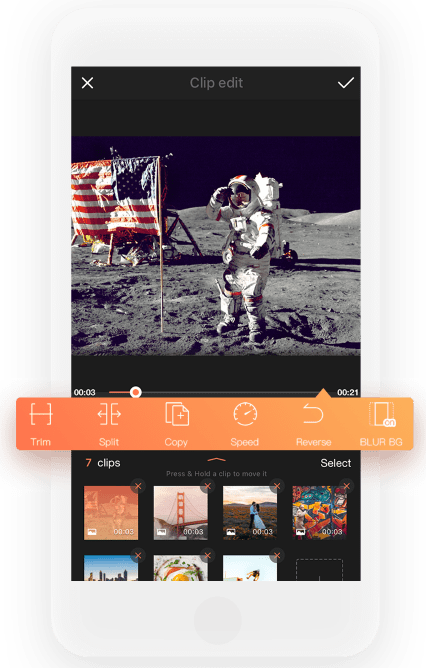
When taking a picture, avoid black and white or other filters. Instead, opt for third party apps to help do a wide range of editing some are free and others are paid in the monthly subscription. For more detail, check out
10. Watch out for Cloud Storage Shenanigans
Cloud storage services, like Google Photos or iCloud, can be a great way to take a ton of photos without worrying about how much space is left on your phone. But some of these services don't automatically store the highest possible resolution version of your photos, or, if you take lots of pictures, you may have to pay a monthly fee to back up all your high-res photos. "A cloud-based backup service is actually one of the best investments you can make," says architecture photographer João Morgado.
If you're willing to sacrifice image quality for increased storage space, then feel free to send only low-res photos to the cloud. But if you want to hold onto every pixel, or prize image quality above everything, storing photos in their original format and paying the premium of a few bucks each month might be worth it.
Finally, if you want to know how to take a professional photo with your phone, the best tip of all is to practice! You don't have to worry about filling up a film and printing out your photos, so take as many photos as you want, analyze the results, and make notes on how they can be improved. Is it the lighting, the composition, camera shake, etc.? Work out what you are doing right and wrong and keep on improving.

0 Comments:
Post a Comment
FOLLOW US ON FACEBOOK: https://www.facebook.com/unitechsity
:::. .:::
:::. .:::
Share or Like this Post - if you Find it Informative and Cool…
Thanks. Never miss any of my future post
CLICK HERE TO SUBSCRIBE
http://feedburner.google.com/fb/a/mailverify?uri=unitechsity
Once entered, you will have to check your inbox for a confirmation email containing a confirmation link. Once you VERIFY your email by clicking on the confirmation link in the message, you will never miss any future articles.
.
Note: only a member of this blog may post a comment.
Subscribe to Post Comments [Atom]
<< Home