How to Add a Link to an Instagram Story
A quick guide on how to add that 'Swipe Up' link to your Insta story!
A quick guide on how to add that 'Swipe Up' link to your Insta story!
With the COVID-19 running rampage and most people restricted to their homes, engaging in social distancing, many are turning to social media for news, entertainment, and ease the monotony of isolation.
And with more and more users familiarizing themselves with Instagram, a frequently asked question is, "How does one share a link on their Instagram story?"
You have most likely powered up the app, initiated a story, but that 'insert link' button is nowhere in sight. There is a straightforward explanation for this: not everyone has access to this feature. There are two instances where you can post a link via Instagram stories:
You have over 10,000 followers.
You have a verified account because you're a public figure or represent an established brand.
If you have worked hard to amass a loyal following of over 10,000 people, then hurray! Peep the instructions on how to work that link below.
How to Add a Link to an Instagram Story
Open the Instagram app on your phone.
Swipe left to start a story.
At the top, tap the 'Insert Link' option (the chain icon).
Click 'URL,' insert the link, and hit 'Done.'
Share your story as you normally would.
There will now be a 'See More' option at the bottom of your story.
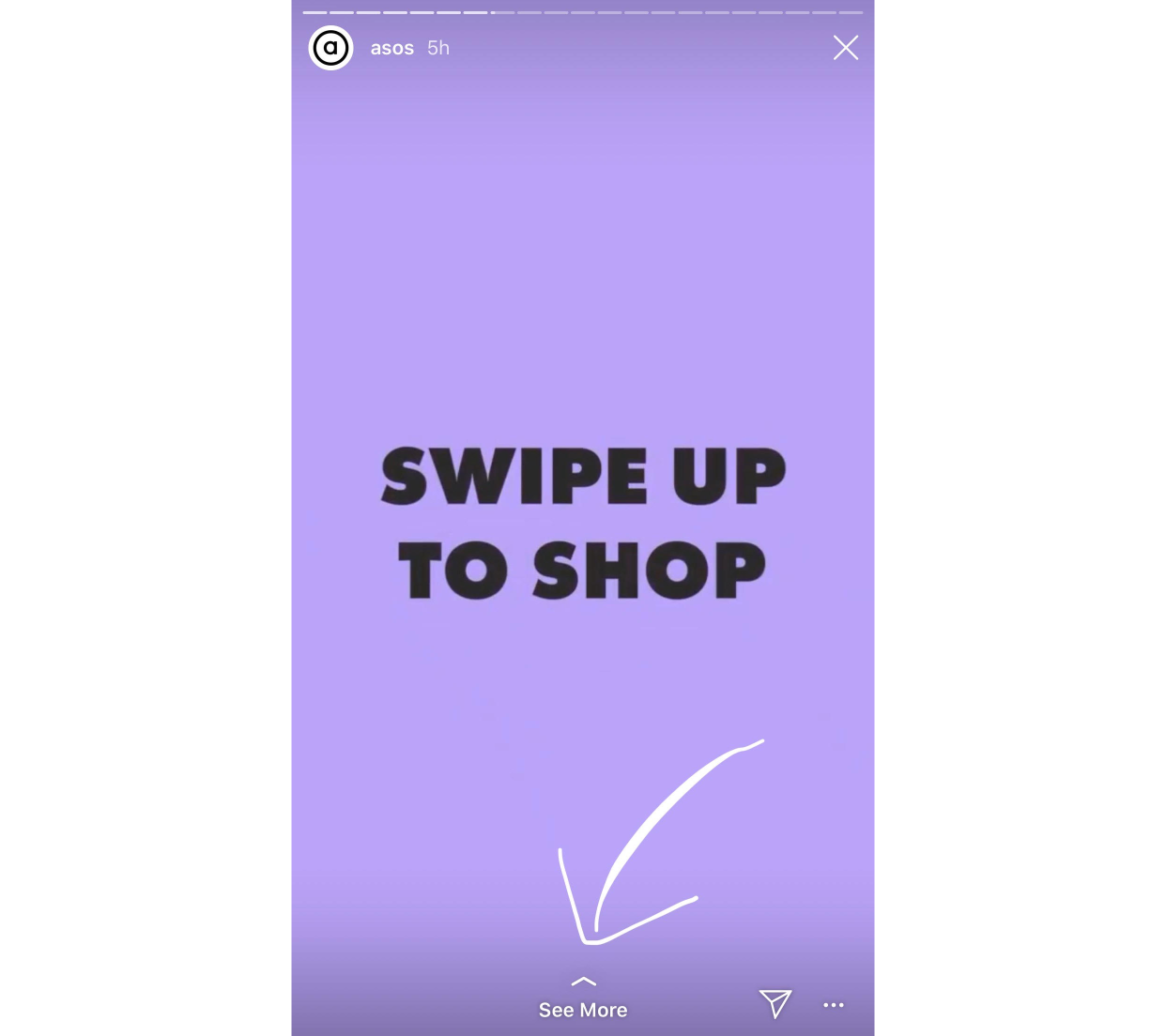
Example: A link from the online retailer ASOS.
Why Would Instagram Impose Such a Restriction?
Instagram probably chooses to restrict users from exiting their platform.
Think about it, other than the links you see on stories, the only other place where public links work are on the bio section. Links inserted in comments are invariably plain text, and links sent via DMs don't count—though they are functional for users' convenience. Ads don't count either since this is a paid option.
By doing so, Instagram is able to maximize the engagement level of their core user base (casual, non-verified users with less than 10k followers) within the app. All forms of engagement: comments, shares, and likes are produced solely on the platform.
For businesses, the insert link function to stories allows brands to establish sales/marketing activities straight from the app itself—solidifying Instagram as a profitable acquisition channel. Shops can post links to their e-commerce, event organizers can share links to sign-up pages, and bloggers can generate traffic to their, well, blogs!
It's a rather smart move, considering how the app's popularity has thrived over the last couple of years. You'd be surprised at how much time you spend on Instagram by just glancing through the newsfeed throughout the day. To check this data, open up your profile, and hit the 'Your Activity' tab.
Alternative Options to Posting Links on Instagram
I'm sure you've stumbled upon posts where the page owner redirects you to their bio, via a 'Link in Bio' caption. The pitfall here is that you can only have so many active links at once. Other than that, you could also slide into someone's DM, albeit this is not a very effective method of mass communication.
There is the option to comment, which is equally ineffective. You can't really copy and paste (or Instagram has just made it very hard to do so), and your comment can get lost in the crowd of thousands of other comments, especially for other pages. Either way, without a large following, you're at a loss.
Making Digital Work Easy
If you're like me, your daily 9-5 job has migrated to your living room instead of at the office. Regardless, working from home should not impede your productivity and schedules. There is video conferencing software such as Google Hangout to conduct meetings, Slack is the new AIM, and then there's us—Smallpdf—where we simplify work with digital documents.
As a software, Smallpdf can compress, edit, and sign electronic documents in a heartbeat. If your daily workload has anything related to PDFs, please check our tool chest out—you're in for a treat. Since the epidemic, we have dedicated a whole section on our blog on helping users to work from home more productively.
Stay home, stay productive, and stay safe!

0 Comments:
Post a Comment
FOLLOW US ON FACEBOOK: https://www.facebook.com/unitechsity
:::. .:::
:::. .:::
Share or Like this Post - if you Find it Informative and Cool…
Thanks. Never miss any of my future post
CLICK HERE TO SUBSCRIBE
http://feedburner.google.com/fb/a/mailverify?uri=unitechsity
Once entered, you will have to check your inbox for a confirmation email containing a confirmation link. Once you VERIFY your email by clicking on the confirmation link in the message, you will never miss any future articles.
.
Note: only a member of this blog may post a comment.
Subscribe to Post Comments [Atom]
<< Home