Can Your Windows 11 PC Run Android Apps? (System Requirements)
Microsoft surprised many users when it announced Windows 11 would run Android apps directly. Windows 11 users can run Android apps directly on their computer with Windows Subsystem for Android (WSA).
We have shared a detailed guide explaining how to download & install Android apps in Windows 11. The method we have shared relied on the Amazon Appstore to get the Android apps & games for Windows 11.
A few days ago, Microsoft rolled out a new update to Windows 11, enabling Android app support for all users. Before this update, Android apps were only available to Windows insiders via the Amazon Appstore.
In this article, we will share a full breakdown of the minimum and recommended system requirements to run Android apps on Windows 11. Let's check out.
Important: The Amazon Appstore on Windows 11 is only available in the US. If you are not a citizen of the US, it's recommended to skip the guide.
As you see, the hardware specifications required to run Android apps on Windows 11 are almost the same you need to install Windows 11. If your PC has more than what Microsoft recommends, it can run Android apps without any lag or issue.
However, Windows 11 don't support a 32-bit processor, which might be a reason of concern for many. For Windows 11 specifications, please check our article Windows 11 Minimum System Requirements.
After installing Amazon Appstore and WSA, the Amazon App store will appear in the Start menu. You can use the Appstore to install an app on your Windows 11 PC. After the installation, the Android apps would appear on the Start Menu or Windows Search.
This is a complete detail of Windows 11's minimum/recommended hardware requirements to run Android apps. Is your PC eligible to install Android apps? Let us know in the comment box below. Also, if this article helped you, make sure to share it with your friends.
We have shared a detailed guide explaining how to download & install Android apps in Windows 11. The method we have shared relied on the Amazon Appstore to get the Android apps & games for Windows 11.
A few days ago, Microsoft rolled out a new update to Windows 11, enabling Android app support for all users. Before this update, Android apps were only available to Windows insiders via the Amazon Appstore.
Can Your Windows 11 PC Run Android Apps?
Now that all Windows 11 users can run Android apps natively on their computer, users were eager to find out if their PC can run Android apps. So, if you are using Windows 11 and want to know whether you can run Android apps natively, you are reading the right guide.In this article, we will share a full breakdown of the minimum and recommended system requirements to run Android apps on Windows 11. Let's check out.
Important: The Amazon Appstore on Windows 11 is only available in the US. If you are not a citizen of the US, it's recommended to skip the guide.
System Requirements to Run Android Apps on Windows 11
- RAM 8 GB (minimum)
- 16 GB (recommended)
- Processor Intel Core i3 8th Gen (minimum) or above
- AMD Ryzen 3000 (minimum) or above
- Qualcomm Snapdragon 8c (minimum) or above
- Storage type Solid State Drive (SSD)
- Processor architecture x64 or ARM64
- Virtual Machine Platform Should be Enabled
As you see, the hardware specifications required to run Android apps on Windows 11 are almost the same you need to install Windows 11. If your PC has more than what Microsoft recommends, it can run Android apps without any lag or issue.
However, Windows 11 don't support a 32-bit processor, which might be a reason of concern for many. For Windows 11 specifications, please check our article Windows 11 Minimum System Requirements.
How to Install Amazon Appstore
Please note that Amazon Appstore on Windows is only available in the US. So, if you live in the US, you need to install the Amazon Appstore. You can even find Amazon Appstore directly on the Microsoft Store.After installing Amazon Appstore and WSA, the Amazon App store will appear in the Start menu. You can use the Appstore to install an app on your Windows 11 PC. After the installation, the Android apps would appear on the Start Menu or Windows Search.
This is a complete detail of Windows 11's minimum/recommended hardware requirements to run Android apps. Is your PC eligible to install Android apps? Let us know in the comment box below. Also, if this article helped you, make sure to share it with your friends.
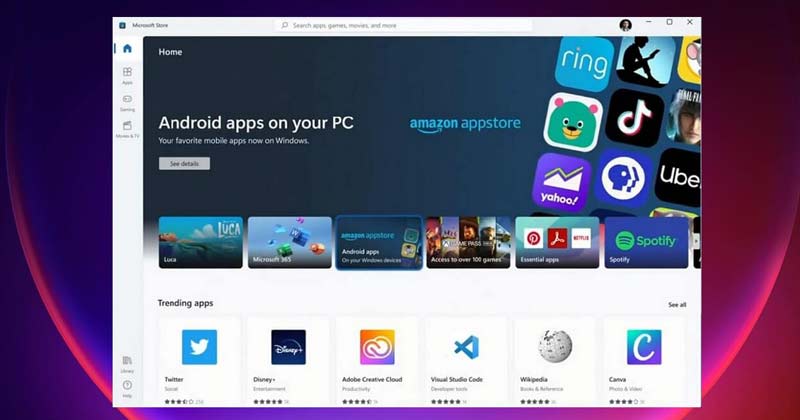

Comments
Post a Comment
FOLLOW US ON FACEBOOK: https://www.facebook.com/unitechsity
:::. .:::
:::. .:::
Share or Like this Post - if you Find it Informative and Cool…
Thanks. Never miss any of my future post
CLICK HERE TO SUBSCRIBE
http://feedburner.google.com/fb/a/mailverify?uri=unitechsity
Once entered, you will have to check your inbox for a confirmation email containing a confirmation link. Once you VERIFY your email by clicking on the confirmation link in the message, you will never miss any future articles.
.