Being able to unlock your iPhone with Face ID is great, until you’re wearing a mask.
Being able to unlock your iPhone with Face ID is great, until you’re wearing a mask. Apple recognizes this, and in beta software released today, it makes it a little easier to skip the Face ID display and enter your passcode, CNBC reports.
At the moment, there is a slight delay between your phone realizing that it can’t see your face and offering the screen to enter a passcode. To avoid that, you either have to remove your mask or turn off Face ID. But in the most recent iOS 13.5 beta, Apple lets users swipe up to enter a passcode and skip the delay. Some Twitter users report that if your phone detects you’re wearing a mask, it will automatically jump to the passcode screen.
As pointed out by @Sonikku_a2, if you’re wearing a mask, iOS 13.5 goes straight to the passcode screen if you try to unlock with Face ID (keypad not shown because iOS hides it in screen recordings)
473 people are talking about this
Since this is still in beta, it may be a few weeks before the feature is made widely available. When it arrives, it should make accessing your phone while you’re wearing a mask a little easier and quicker. Though, what we really would have liked is new technology that helps your phone recognize you even with a mask on, without reducing security.


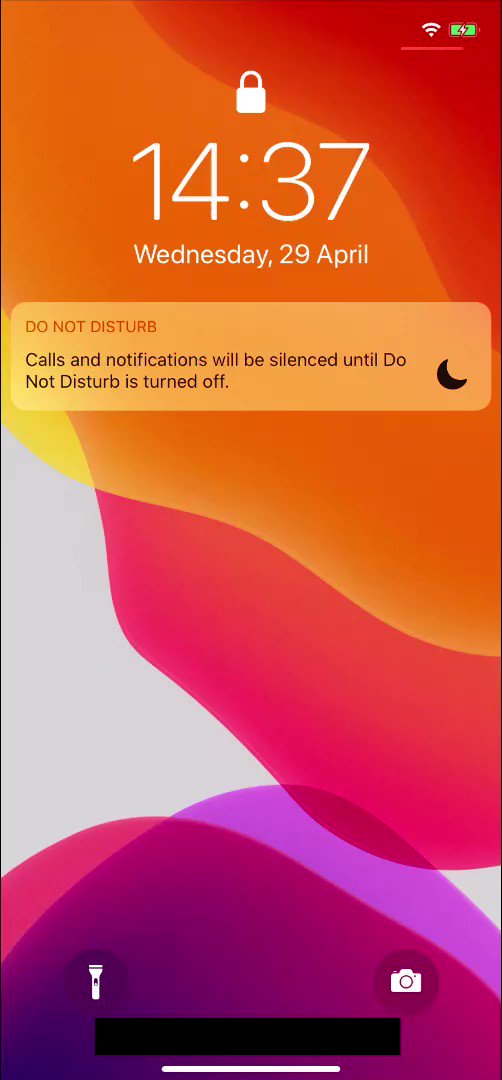

0 Comments:
Post a Comment
FOLLOW US ON FACEBOOK: https://www.facebook.com/unitechsity
:::. .:::
:::. .:::
Share or Like this Post - if you Find it Informative and Cool…
Thanks. Never miss any of my future post
CLICK HERE TO SUBSCRIBE
http://feedburner.google.com/fb/a/mailverify?uri=unitechsity
Once entered, you will have to check your inbox for a confirmation email containing a confirmation link. Once you VERIFY your email by clicking on the confirmation link in the message, you will never miss any future articles.
.
Note: only a member of this blog may post a comment.
Subscribe to Post Comments [Atom]
<< Home